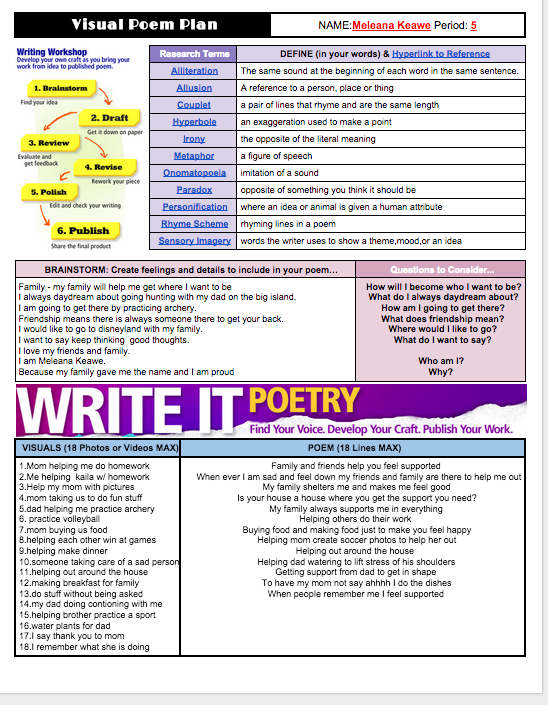Portrait photography is a photo of a person or a group of people that shows expression or personality of the subject or someone. The focus of the photo is usually the person's face although the entire body and the background may be included. Portrait photography relates to profile view and silhouetting because they all include the outlining of a person and the main focus in all of them is always the persons face. They also all have something to do with of course taking a picture of someone or a group. They are different because silhouetting is the color outlined black of a person, profile view is just a side of one persons face, and portrait photography is a main focus of someones face in the picture.
Portrait photography is a photo of a person or a group of people that shows expression or personality of the subject or someone. The focus of the photo is usually the person's face although the entire body and the background may be included. Portrait photography relates to profile view and silhouetting because they all include the outlining of a person and the main focus in all of them is always the persons face. They also all have something to do with of course taking a picture of someone or a group. They are different because silhouetting is the color outlined black of a person, profile view is just a side of one persons face, and portrait photography is a main focus of someones face in the picture.To create a double exposures in photoshop you click on File>Scripts>Load Files Into Stack. Then a screen pops up you will press browse and choose your photos, Then you press ok. Then you crop your profile and use the dodge tool too make your background white so your image only has your face as color. After that you double-click your layers and press screen mode for all of them. When your done with all of that you can press image and click new adjustment layer and explore and create your double exposure image. Remember avoid happy accidents.You want too make a double exposure because it looks beautiful with all the colors you choose and also because you would probably feel amazing about yourself for creating one.

My symbols are burgers from in and out burgers and Kalalea the mountain. I chose the burgers to represent me because I like to eat food and that was the best burger place I have ever ate at. Kalalea represent me because my great great grandpa died on that mountain and I can see it from my back yard.These are the the reasons why I chose these pictures. I could have improved by moving the burgers up a little bit in my face. Kalalea could have gone more up like in my neck.